
- 软件




/中文/

/中文/
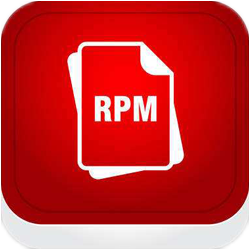
/中文/

/中文/

/中文/

/中文/

/中文/

/中文/

/多国语言/

/中文/
 腾讯QQ下载v9.6.9.28878 最新版
腾讯QQ下载v9.6.9.28878 最新版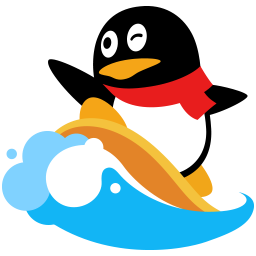 QQ游戏大厅2022官方下载正式版v5.46.57915.0 最新版
QQ游戏大厅2022官方下载正式版v5.46.57915.0 最新版 QQ电脑管家v15.0.22206.230 最新正式版
QQ电脑管家v15.0.22206.230 最新正式版 雷神模拟器精简工具v1.0 绿色版
雷神模拟器精简工具v1.0 绿色版 yy语音pc版v9.12.0.0 官方最新版
yy语音pc版v9.12.0.0 官方最新版 搜狗五笔输入法电脑版安装包v5.5.0.2582 官方电脑版
搜狗五笔输入法电脑版安装包v5.5.0.2582 官方电脑版 迅雷11正式版客户端v11.3.19.2000 官方版
迅雷11正式版客户端v11.3.19.2000 官方版 搜狗拼音输入法电脑版v13.0.0.6738 官方正式版
搜狗拼音输入法电脑版v13.0.0.6738 官方正式版 爱奇艺PC版客户端下载v9.11.169.6503 官方电脑版
爱奇艺PC版客户端下载v9.11.169.6503 官方电脑版 网易云音乐pc客户端v2.10.6.200601 最新版
网易云音乐pc客户端v2.10.6.200601 最新版bash-3.2-33.el5.1.x86_64.rpm丢失的用户可以到腾牛网下载。大家可以根据以下信息修正你计算机中的漏洞情况,需要的赶紧到此下载吧。
该安装包为centos 5 方便找不到源的用户
下载后执行rpm -Uvh ./bash-3.2-33.el5.1.x86_64.rpm
测试方法env x='() { :;}; echo vulnerable' bash -c "echo this is a test"
修复前输出:
vulnerable
this is a test
bash: warning: x: ignoring function definition attempt
bash: error importing function definition for `x'
this is a test
centos:(最终解决方案)
yum clean all
yum makecache
yum -y update bash
ubuntu:(最终解决方案)
apt-cache gencaches
apt-get -y install --only-upgrade bash
debian:(最终解决方案)
7.5 64bit && 32bit
apt-cache gencaches
apt-get -y install --only-upgrade bash


rpm安装路径(rpm指定目录):一般INSTALL或readme文件中有说明rpm-qlXXX.rpm就可以看到XXX在系统的哪些位置放了文件。如果是应用软件:/usr/local如果是系统相关:/usr/sbin,/usr/bin等RPM卸载操作命令:rpm-e需要卸
 libcronet.67.0.3387.0.so下载驱动文件 / 1.5M
libcronet.67.0.3387.0.so下载驱动文件 / 1.5M
 netupnp.inf免费版下载驱动文件 / 2KB
netupnp.inf免费版下载驱动文件 / 2KB
 东芝e-STUDIO506复印机驱动下载v3.7官方版驱动文件 / 35.8M
东芝e-STUDIO506复印机驱动下载v3.7官方版驱动文件 / 35.8M
 pmxmcro.inf官方版下载驱动文件 / 4KB
pmxmcro.inf官方版下载驱动文件 / 4KB
 dgasync.inf文件下载驱动文件 / 5KB
dgasync.inf文件下载驱动文件 / 5KB
 mcForms.ocx驱动文件 / 30KB
mcForms.ocx驱动文件 / 30KB
 OgsExtEffect.dll驱动文件 / 119KB
OgsExtEffect.dll驱动文件 / 119KB
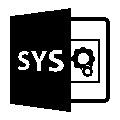 ADIHdAud.sys驱动下载驱动文件 / 119KB
ADIHdAud.sys驱动下载驱动文件 / 119KB
 wifi宝官方下载20140108 免费版驱动文件 / 17.2M
wifi宝官方下载20140108 免费版驱动文件 / 17.2M
 MSBCODE9.OCX驱动文件 / 37KB
MSBCODE9.OCX驱动文件 / 37KB
 宏碁TravelMate 6493显卡驱动v8.15.10.1892 官方版驱动文件 / 49.8M
宏碁TravelMate 6493显卡驱动v8.15.10.1892 官方版驱动文件 / 49.8M
 dgasync.inf文件下载驱动文件 / 5KB
dgasync.inf文件下载驱动文件 / 5KB
 mem32x20.ocx驱动文件 / 91KB
mem32x20.ocx驱动文件 / 91KB
 mcForms.ocx驱动文件 / 30KB
mcForms.ocx驱动文件 / 30KB
 ielabel.ocx下载驱动文件 / 61KB
ielabel.ocx下载驱动文件 / 61KB
 MSBCODE9.OCX驱动文件 / 37KB
MSBCODE9.OCX驱动文件 / 37KB
 宏碁TravelMate 660无线网卡驱动v1.1.5.0 最新版驱动文件 / 18.0M
宏碁TravelMate 660无线网卡驱动v1.1.5.0 最新版驱动文件 / 18.0M
 宏碁TravelMate 6493蓝牙驱动v6.2.0.9700 安卓版驱动文件 / 57.5M
宏碁TravelMate 6493蓝牙驱动v6.2.0.9700 安卓版驱动文件 / 57.5M
 神舟电脑control center3.0控制软件v2.5 最新版驱动文件 / 294.4M
神舟电脑control center3.0控制软件v2.5 最新版驱动文件 / 294.4M
 libcronet.67.0.3387.0.so下载驱动文件 / 1.5M
libcronet.67.0.3387.0.so下载驱动文件 / 1.5M