最新QQ闪字个性素材装扮
日期:2009/10/11 22:24:00作者:佚名人气:0我来评论
导读:
QQ空间素材使用方法:
1.右键点击图片→属性→即刻获得地址!
2.进空间-->自定义--新建模块--图片模块,将地址粘贴进去,提交!
3.移动图片位置,直到你满..








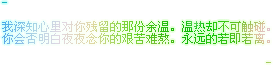

QQ空间素材使用方法:
1.右键点击图片→属性→即刻获得地址!
2.进空间-->自定义--新建模块--图片模块,将地址粘贴进去,提交!
3.移动图片位置,直到你满意为止!
小提示:您还可以将这些图片发表在QQ空间日志、留言中以达到装点的效果!










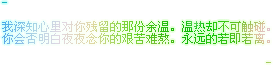

用户评论
热门评论
最新评论
已有0人参与,点击查看更多精彩评论